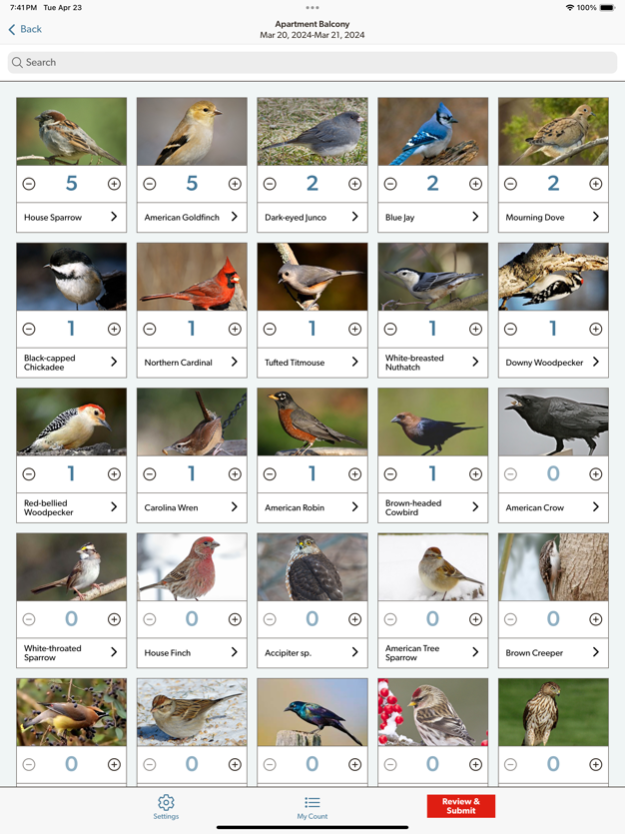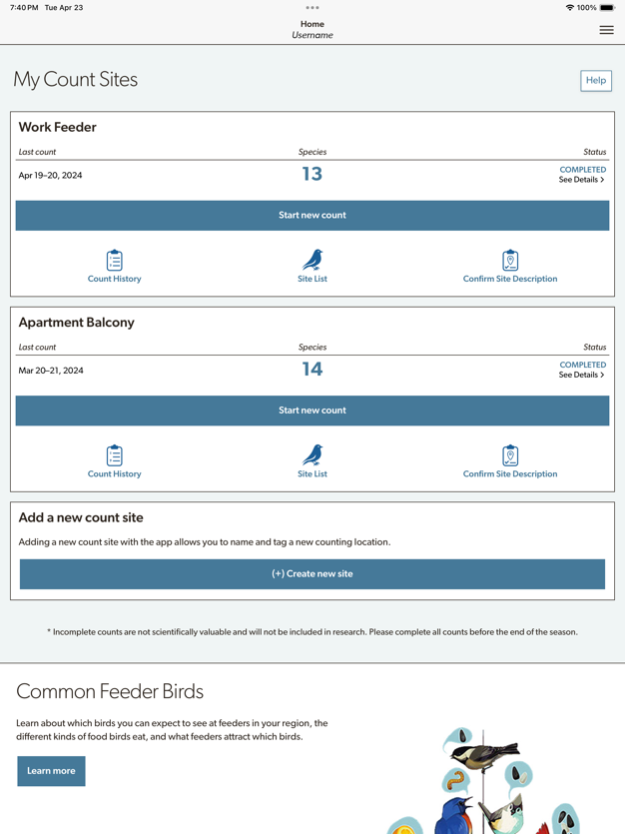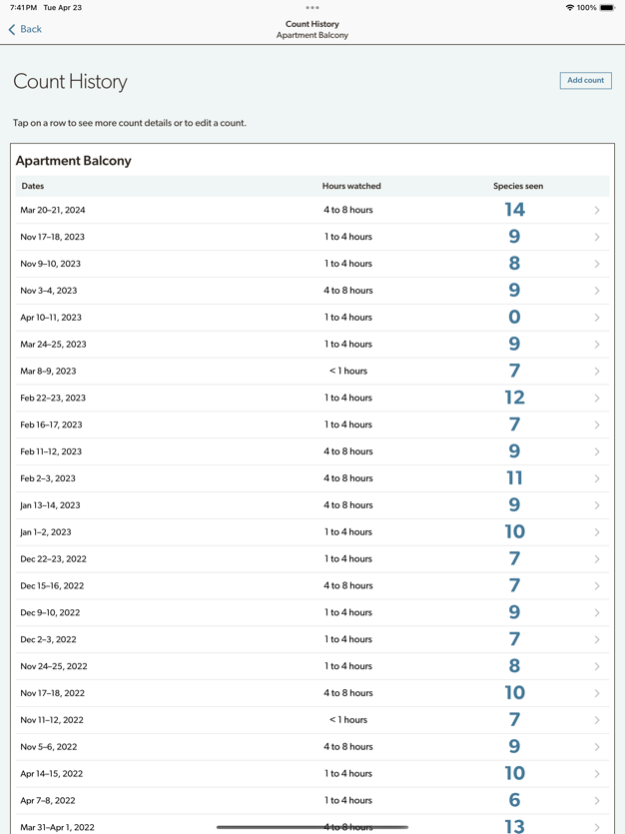Project FeederWatch 2.0.5
Continue to app
Free Version
Publisher Description
Do you feed birds? You can report what you see for science. Project FeederWatch, a joint project of the Cornell Lab of Ornithology and Birds Canada, monitors winter feeder-bird populations in North America. The FeederWatch Mobile App is a new way for Project FeederWatch members to contribute their bird counts.
Sign in to:
•Report birds that visit your count site in winter (US and Canada only)
•Track your sighting statistics in real time
•Access your archive of past counts from all years
•Contribute to North America’s largest database on feeder birds
•Find out what food and feeder types work best for the birds overwintering near you
•Identify and learn about feeder birds
FeederWatch Mobile automatically syncs with the web version for seamless multi-platform support. Your data become immediately available for scientific research, education, and conservation. Thank you for helping birds!
Apr 24, 2024
Version 2.0.5
Welcome to a revamped version of the Project FeederWatch app! In addition to a performance overhaul under the hood, we have incorporated new data entry options to record mammals, management activity, and more. We have also made a French translation of the mobile app available.
We hope you enjoy the updated FeederWatch app. Happy FeederWatching, and see you next season!
About Project FeederWatch
Project FeederWatch is a free app for iOS published in the Kids list of apps, part of Education.
The company that develops Project FeederWatch is Cornell University. The latest version released by its developer is 2.0.5.
To install Project FeederWatch on your iOS device, just click the green Continue To App button above to start the installation process. The app is listed on our website since 2024-04-24 and was downloaded 0 times. We have already checked if the download link is safe, however for your own protection we recommend that you scan the downloaded app with your antivirus. Your antivirus may detect the Project FeederWatch as malware if the download link is broken.
How to install Project FeederWatch on your iOS device:
- Click on the Continue To App button on our website. This will redirect you to the App Store.
- Once the Project FeederWatch is shown in the iTunes listing of your iOS device, you can start its download and installation. Tap on the GET button to the right of the app to start downloading it.
- If you are not logged-in the iOS appstore app, you'll be prompted for your your Apple ID and/or password.
- After Project FeederWatch is downloaded, you'll see an INSTALL button to the right. Tap on it to start the actual installation of the iOS app.
- Once installation is finished you can tap on the OPEN button to start it. Its icon will also be added to your device home screen.